Access Okta APIs through httpie and jq
Tags: okta, apiTable of Contents
- Pre-requisite
- Access Okta APIs through HTTPie
- Using jq to process JSON response
- Access multiple Okta tenants using sessions in HTTPie
Most of us use Postman as the tool to access APIs.
As someone who likes cli(command line interface), when I was exploring HTTP clients I found HTTPie
(pronounced as aitch-tee-tee-pie) and Jq. Jq is a JSON processor that allows user to retrieve certain records or name-value pairs from it.
I found it difficult to view specific attributes for a user or group and compare it with another user while using the Postman.
Below shown is one user record that is returned when a HTTP GET request is made to /users endpoint using API. If I need the values for First Name,Last Name and Date of Activation, I have to search for the values in the response.
{
"id": "00uboac18l2NDtseS4x7",
"status": "PROVISIONED",
"created": "2022-03-08T10:59:59.000Z",
"activated": "2022-03-08T10:59:59.000Z",
"statusChanged": "2022-03-08T10:59:59.000Z",
"lastLogin": null,
"lastUpdated": "2022-03-08T10:59:59.000Z",
"passwordChanged": null,
"type": {
"id": "otyc373d9y5oyWY174x6"
},
"profile": {
"firstName": "Test",
"lastName": "User002",
"mobilePhone": null,
"secondEmail": null,
"login": "[email protected]",
"email": "[email protected]"
},
"credentials": {
"emails": [
{
"value": "[email protected]",
"status": "VERIFIED",
"type": "PRIMARY"
}
],
"provider": {
"type": "OKTA",
"name": "OKTA"
}
},
"_links": {
"self": {
"href": "https://dev-12345.okta.com/api/v1/users/00uboac18l2NDtseS4x7"
}
}
},
Pre-requisite
API token created on your Okta tenant. You can follow the Okta documentation to create an API token. For this blog post I created an API token on my developer tenant.
Install httpie by following the instructions in the official documentation. Httpie can be installed on Windows,Linux and MacOS.
Install jq by following the instructions in the documentation. Jq can be installed on Windows,Linux and MacOS.
To verify if both httpie and jq are installed , issue the below command. A response with “hello world” in JSON format should be received as shown
http https://httpbin.org/get?message="hello world" | jq .
{
"args": {
"message": "hello world"
},
"headers": {
"Accept": "*/*",
"Accept-Encoding": "gzip, deflate",
"Host": "httpbin.org",
"User-Agent": "HTTPie/3.2.1",
"X-Amzn-Trace-Id": "Root=1-64eb6355-19c0a1b82a9fda080833fc7f"
},
"origin": "123.123.123.98",
"url": "https://httpbin.org/get?message=hello world"
}
Access Okta APIs through HTTPie
The Okta API uses the custom HTTP authentication scheme SSWS for API authentication. An API request must have valid API token prefixed with SSWS in the HTTP Authorization header.
Authorization: SSWS {API token here}
Authorization: SSWS 00ABjCD4MeF-BDXM...ABmjXF-vbGua
To get the list of users, we can access /users API endpoint through httpie as shown here.
http https://dev-12345.okta.com/api/v1/users Authorization:'SSWS 00ABjCD4MeF-BDXM...ABmjXF-vbGua'
Headers can also be read from a file using the :@ operator while using httpie. We can get the list of users by
Create a file with name Headers.txt which contains the value for Authorization header
cat headers.txt
SSWS 00ABjCD4MeF-BDXM...ABmjXF-vbGua
Provide reference to the file headers.txt in the API request through http command.
http https://dev-12345.okta.com/api/v1/users Authorization:@headers.txt
Using jq to process JSON response
The best practice using jq with http is to pass the output of the API response to jq.
http https://dev-12345.okta.com/api/v1/users Authorization:@headers.txt | jq .
If the response contains an array, the values can be iterated. The jq documentation on devdocs.io provides good examples.
When I required the values of First Name,Last Name and Date of Activation , I first verified the JSON response of the user object.
Below is a visual representation of the response from Okta for a user shown earlier in the form of JSON.
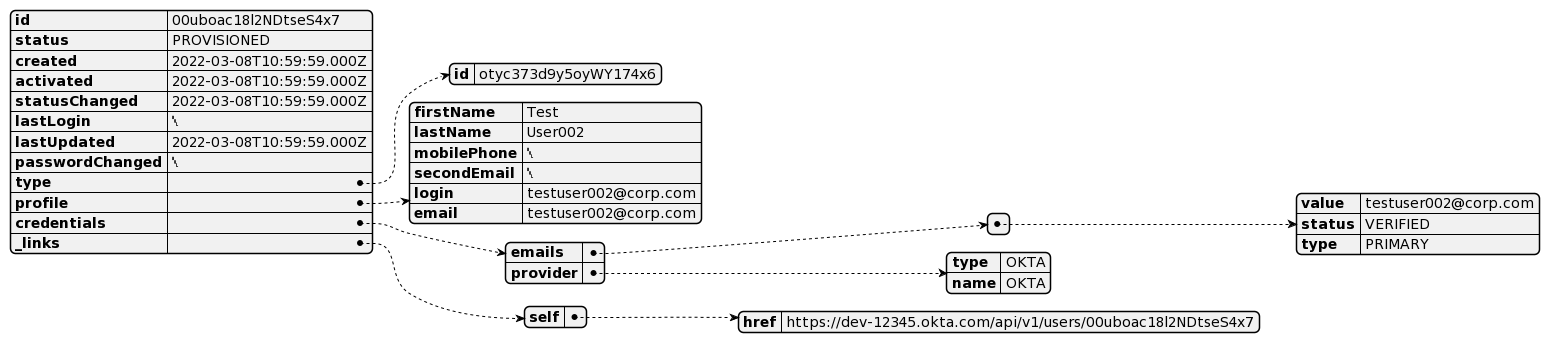
So from the JSON response, jq will have to filter activated, firstName and lastName under profile
The command will look like
http -b GET https://dev-12345.okta.com/api/v1/users Authorization:@headers.txt | jq '.[] | { "Date of Activation": .activated , "First Name": .profile.firstName , "Last Name": .profile.lastName }'
The output of the jq command will be just three values for all the users. Please note that the number of records in the response depends on the limit set by Okta or specified in the command. My developer tenant has only 4 users, the output contains values for all the 4 users.
{
"Date of Activation": "2022-03-08T10:59:59.000Z",
"First Name": "Test",
"Last Name": "User002"
}
{
"Date of Activation": "2022-06-23T09:47:17.000Z",
"First Name": "Ramesh",
"Last Name": "RV"
}
{
"Date of Activation": "2022-06-23T09:56:30.000Z",
"First Name": "Okta Super",
"Last Name": "Admin"
}
{
"Date of Activation": "2020-05-15T00:45:10.000Z",
"First Name": "AD",
"Last Name": "Admin"
}
jq will save time required to view response for each user and search for the values of First Name,Last Name and Date of Activation.
We can also use HTTPie to create users,groups or applications in Okta. I will cover them in another post.
Access multiple Okta tenants using sessions in HTTPie
HTTPie also supports persistent sessions via the --session=SESSION_NAME_or_PATH_TO_SESSION option.
If we have two different Okta tenants like dev-12345.okta.com and dev-54321.okta.com, we can use the sessions option to access data from both the environments with reduced effort.
Create a directory and provide the name of the tenant. Example: dev-12345.okta.com.
Inside the directory create a file called config.json and provide the Authorization header and API key as shown below.
{
"headers": [
{
"name": "Authorization",
"value": "SSWS enter the API key here"
}
]
}
Create the directory and repeat the process for the other tenant dev-54321.okta.com. The API key will be unique for each tenant.
The directory structure can be similar to the output shown below
/home/ramesh/.config/httpie/sessions/
├── dev-12345.okta.com
│ └── config.json
└── dev-54321.okta.com
└── config.json
3 directories, 2 files
Configure two environment variables OKTA_HOST and SESSION_HOME
export OKTA_HOST=dev-12345.okta.com
export SESSION_HOME=~/.config/httpie/sessions/$OKTA_HOST
To retrieve the values First Name,Last Name and Date of Activation from dev-12345.okta.com we can execute the http command as shown below
http -b GET https://$OKTA_HOST/api/v1/users --session-read-only=$SESSION_HOME/config.json | jq '.[] | { "Date of Activation": .activated , "First Name": .profile.firstName , "Last Name": .profile.lastName }'
To retrieve the values for First Name,Last Name and Date of Activation from dev-54321.okta.com , we can modify only the OKTA_HOST environment variable and execute the above shown http command
export OKTA_HOST=dev-54321.okta.com
This can be helpful if we have to compare the values from different Okta tenants.